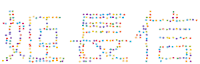炫酷转场动画-iOS
源码 2018-05-17
2.46K







使用方法
1、导入头文件UIViewController+HHTransition
2、调用如下方法,基本只需要一句话,无侵入,API简单易用
case 0:
[self.navigationController hh_presentCircleVC:[CircleViewController new] point:_touchPoint completion:nil];
break;
case 1:
[self.navigationController hh_presentBackScaleVC:[BackScaleViewController new] height:400 completion:nil];
break;
case 2:
[self.navigationController hh_presentErectVC:[CircleViewController new] completion:nil];
break;
case 3:{//需要重写 hh_transitionAnimationView
InterScaleViewController *interScale = [InterScaleViewController new];
interScale.imageName = [UIImage imageNamed:@"1.jpg"];
[self.navigationController hh_pushScaleViewController:interScale];
}
break;
case 4:{//需要重写 hh_transitionAnimationView
InterScaleViewController *interScale = [InterScaleViewController new];
interScale.imageName = [UIImage imageNamed:@"2.jpg"];
[self.navigationController hh_pushScaleViewController:interScale];
}
break;
case 5:
[self.navigationController hh_pushTiltViewController:[CircleViewController new]];
break;
case 6:
[self.navigationController hh_pushErectViewController:[CircleViewController new]];
break;
case 7:
[self.navigationController hh_pushBackViewController:[CircleViewController new]];
break;
default:
break;
下载地址:Github
支持cocoapod
target 'MyApp' do
pod 'HHTransition', '~> 1.0'
end
作者:豫风
链接:https://www.jianshu.com/p/fbfbcb75dc4b
本文由 投稿者 创作,文章地址:https://blog.isoyu.com/archives/xuankuzhuanchangdonghua-ios.html
采用知识共享署名4.0 国际许可协议进行许可。除注明转载/出处外,均为本站原创或翻译,转载前请务必署名。最后编辑时间为:5 月 17, 2018 at 10:05 下午